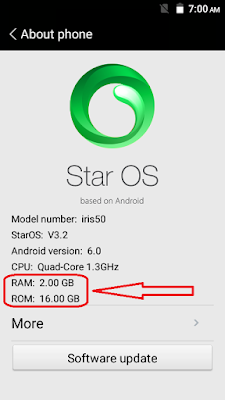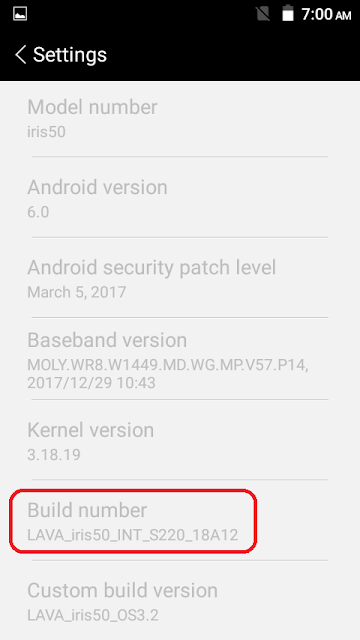Are you searching for LAVA iris 50 2GB Flash file ? If your answer is yes then follow my post about MT6580__Lava__iris50__iris820__6.0__alps-mp-m0.mp1-V2.34_lava6580.weg.m_P30 Firmware. This is firmware care file is totally fresh without virus or any malware. Before Download our LAVA iris 50 2GB updated firmware flash file read below this important instruction about how to Download MT6580__Lava__iris50__iris820__6.0__alps-mp-m0.mp1-V2.34_lava6580.weg.m_P30 .
Wait for phone...
Phone found! [ 56 ]
Sync...
Inital Boot Ok!
BB_CPU_PID : 6580
BB_CPU_NME : [MediaTek] MT6580_S00
BB_CPU_EXT : 0xCA00 , 0x8A00 , 0x0000
Processing BROM stage
Settings for BROM configured!
SecCfgVal : 0x00000000
BromVer : 0x00FF
BLVersion : 0x0001
PreLoader : Active [ Boot with PL ]
BootLdrSS : NORMAL with SPRELOADER
Processing DA stage
DA Select done, will use MTK_AllInOne_DA_v5.1624.16.07
Sending and initialize DA ...
Running DA ver.4.2 on BBID : 0x94
NAND Flash : NOT INSTALLED
eMMC Flash : 150100514536334D4203D09FD2381583
Initialize Memory ...
DRAM already initialized by Preloader
DAgent sent , init HW now
eMMC FlashIC initialized
[eMMC] : FLASH_VEN : 0x15 , OEM : 0100
[eMMC] : FLASH_INF : [SAMSUNG] , BM36E
[eMMC] : FLASH_CID : 150100514536334D4203D09FD2381583
[eMMC] : FLASH_BRT : 0x00400000 , 0x00400000 , 0x00400000
[eMMC] : FLASH_LEN : 0x00000003A3E00000
[eMMC] : FLASH_UCP : 14910 MiB [eMMC 16 GiB]
DEV RID : 0xD3510ECEC849A230ABD17BFEB37CB4A3
INT RAM : 0x00020000
EXT RAM : 0x80000000 [2 GiB]
BOOT TYPE : EMMC_FLASH_BOOT
SOC VERIFY : C1
Boot Ok!
Reading Flash Content now ...
xGPT : Normalize settings Ok!
Brand : Lava
ProdName : iris820
ProdModel : iris50
Device : iris820
AndroidVer: 6.0
MTKxCPU : MT6580
MTKxPRJ : alps-mp-m0.mp1-V2.34_lava6580.weg.m_P30
[Read Ok] : preloader_lava6580_sp511.bin
[Read Ok] : lk.bin
[Read Ok] : boot.img
[Read Ok] : recovery.img
[Read Ok] : logo.bin
[Read Ok] : secro.img
[Read Ok] : system.img
[Read Ok] : cache.img
[Read Ok] : userdata.img
[ScatCFG] : MT6580 / V1.1.2 / lava6580_sp511 / EMMC
Android Info saved
MAUI Meta DB saved
HWConfig Info saved
FW Size : 2617 MiB
Scatter saved to : C:\Users\PCZ\Desktop\MT6580__Lava__iris50__iris820__6.0__alps-mp-m0.mp1-V2.34_lava6580.weg.m_P30\
All done!
Done!
Elapsed: 00:10:27
Reconnect Power/Cable!
LAVA iris 50 2GB Flash File Download
Now you are in LAVA iris 50 2GB flash file download page. You can download MT6580__Lava__iris50__iris820__6.0__alps-mp-m0.mp1-V2.34_lava6580.weg.m_P30 firmware care file for your android device. This firmware is included in a zip format. After download this file you need to extract when use MT6580__Lava__iris50__iris820__6.0__alps-mp-m0.mp1-V2.34_lava6580.weg.m_P30 on your SP flash tool. All Flash file are collect from new android device & Customer Care. Don`t worry you have not face any problem when use MT6580__Lava__iris50__iris820__6.0__alps-mp-m0.mp1-V2.34_lava6580.weg.m_P30 Flash file.LAVA iris 50 2GB Ram Flash File CM2 Read Firmware
LAVA iris 50 2GB Ram Flash File CM2 Read Firmware
LAVA iris 50 2GB Ram Firmware Tested by BkMobileZone
Wait for phone...
Phone found! [ 56 ]
Sync...
Inital Boot Ok!
BB_CPU_PID : 6580
BB_CPU_NME : [MediaTek] MT6580_S00
BB_CPU_EXT : 0xCA00 , 0x8A00 , 0x0000
Processing BROM stage
Settings for BROM configured!
SecCfgVal : 0x00000000
BromVer : 0x00FF
BLVersion : 0x0001
PreLoader : Active [ Boot with PL ]
BootLdrSS : NORMAL with SPRELOADER
Processing DA stage
DA Select done, will use MTK_AllInOne_DA_v5.1624.16.07
Sending and initialize DA ...
Running DA ver.4.2 on BBID : 0x94
NAND Flash : NOT INSTALLED
eMMC Flash : 150100514536334D4203D09FD2381583
Initialize Memory ...
DRAM already initialized by Preloader
DAgent sent , init HW now
eMMC FlashIC initialized
[eMMC] : FLASH_VEN : 0x15 , OEM : 0100
[eMMC] : FLASH_INF : [SAMSUNG] , BM36E
[eMMC] : FLASH_CID : 150100514536334D4203D09FD2381583
[eMMC] : FLASH_BRT : 0x00400000 , 0x00400000 , 0x00400000
[eMMC] : FLASH_LEN : 0x00000003A3E00000
[eMMC] : FLASH_UCP : 14910 MiB [eMMC 16 GiB]
DEV RID : 0xD3510ECEC849A230ABD17BFEB37CB4A3
INT RAM : 0x00020000
EXT RAM : 0x80000000 [2 GiB]
BOOT TYPE : EMMC_FLASH_BOOT
SOC VERIFY : C1
Boot Ok!
Reading Flash Content now ...
xGPT : Normalize settings Ok!
Brand : Lava
ProdName : iris820
ProdModel : iris50
Device : iris820
AndroidVer: 6.0
MTKxCPU : MT6580
MTKxPRJ : alps-mp-m0.mp1-V2.34_lava6580.weg.m_P30
[Read Ok] : preloader_lava6580_sp511.bin
[Read Ok] : lk.bin
[Read Ok] : boot.img
[Read Ok] : recovery.img
[Read Ok] : logo.bin
[Read Ok] : secro.img
[Read Ok] : system.img
[Read Ok] : cache.img
[Read Ok] : userdata.img
[ScatCFG] : MT6580 / V1.1.2 / lava6580_sp511 / EMMC
Android Info saved
MAUI Meta DB saved
HWConfig Info saved
FW Size : 2617 MiB
Scatter saved to : C:\Users\PCZ\Desktop\MT6580__Lava__iris50__iris820__6.0__alps-mp-m0.mp1-V2.34_lava6580.weg.m_P30\
All done!
Done!
Elapsed: 00:10:27
Reconnect Power/Cable!
MT6580__Lava__iris50__iris820__6.0__alps-mp-m0.mp1-V2.34_lava6580.weg.m_P30
File 100% Working Guarantee
Call 01751787277
Skype- belal.khan757
Call 01751787277
Skype- belal.khan757
Important Notes:
- Make a backup copy of important data such as call logs, SMS, and other data, it is to if something goes wrong, your data is not affected.
- Please Read and understand the Full Guide Before Flashing [Model Number] Firmware.
- Use these instructions at your own risk. We will not be responsible for everything that would happens to you or your device.
- Make sure that the USB drivers for your device are installed on the computer.
- Your smartphone must have a 20–40% charge.
I hope you successfully Download MT6580__Lava__iris50__iris820__6.0__alps-mp-m0.mp1-V2.34_lava6580.weg.m_P30 file from our Firmware site. For more Working Flash file Stay visit our website. Share this post with your Friends and Don`t forget to credit us if you use our Download link. If you face any problem when download or use our firmware then contact with us.